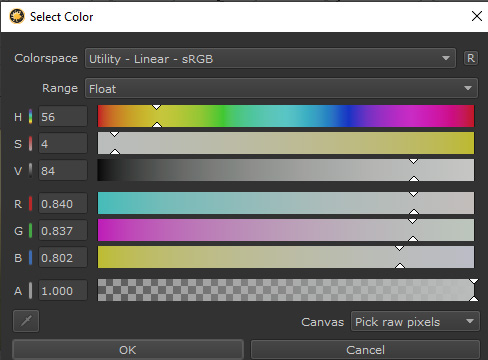Mari
In Mari our OCIO config is loaded in File>Settings
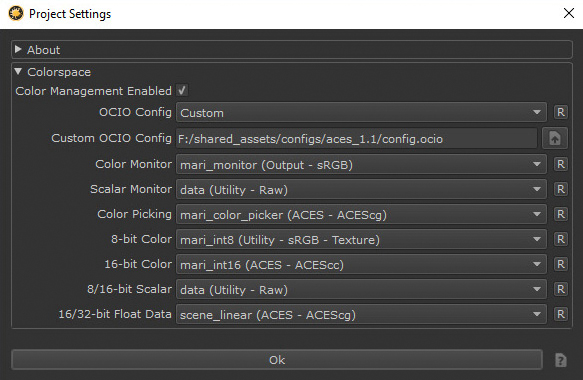
In the Mari prefs (edit > Preferences, color tab) set Color Swatches and Pickers to “color manager” rather than “OCIO”. This give a precise match to the canvas and image viewers, allowing for picking of raw colors (which we need to avoid having colors over 1 in our albedo textures), but viewing the color swatches adjusted to how they will appear in the display space.
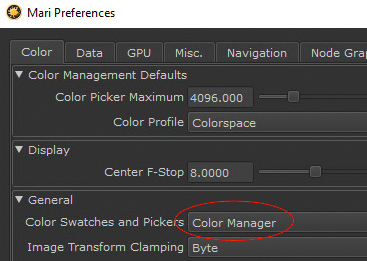
Open the color picker by clicking the foreground color swatch and set Canvas to “Pick raw pixels”.