VFX Show Project Directory Structure and Naming Conventions
CG Directory Structure
For VFX shows, the project directory is divided into comp/ and CG/ folders. Below is a breakdown of where CG files go and how they should be named.
CG/
- assets/
- mod/
- rig
- tex/
- shots/
- anim/
- fx/
- light/
- publish/
- Alembic/
- vdb/
- ref_footage/
- neut_footage/
- degrained_footage/
- renders/
- slap_comps/
- textures/
assets/
mod/
-
modeling department: Maya files
[AssetName] / [AssetName]_mod_[ver]_[artist].maexample:
mod/ spaceShip/ spaceShip_mod_v01_bsmith.marig/
-
rigging department: Maya files
[AssetName] / [AssetName]_rig_[ver]_[artist].maexample:
rig/ spaceShip/ spaceShip_rig_v01_jdoe.ma
tex/
-
lookdev department: Maya turntable files
maya / [AssetName] / [AssetName]_tex_TT_[ver]_[artist].maexample:
tex/ maya/ spaceShip/ spaceShip_tex_TT_v01_kjones.ma -
lookdev department: Maya published assets (note that the version of the published file should echo the corresponding turntable file)
maya / [AssetName] / [AssetName]_tex_[ver]_[artist].maexample:
tex/ maya/ spaceShip/ spaceShip_tex_v01_kjones.ma -
lookdev department: Substance Painter files
painter / [AssetName] / [AssetName]_[ver]_[artist].sppexample:
tex/ painter/ spaceShip/ spaceShip_v01_kjones.spp
shots/
See the Naming Conventions section below for details on the fields that make up a Shot Name.
anim/
-
animation department: Maya files
[ShotName] / [ShotName]_anim_[ver]_[artist].maexample:
anim/ AGM_067_0015/ AGM_067_0015_anim_v01_jdoe.ma
fx/
-
effects department: Maya files
maya / [ShotName] / [ShotName]_fx_[ver]_[artist].maexample:
fx/ maya/ AGM_067_0015/ AGM_067_0015_fx_v01_bsmith.ma -
effects department: Houdini files
houdini / [ShotName] / [ShotName]_fx_[ver]_[artist].hipexample:
fx/ houdini/ AGM_067_0015/ AGM_067_0015_fx_v01_bsmith.hip
light/
-
lighting department: Maya files
maya / [ShotName] / [ShotName]_light_[ver]_[artist].maexample:
light/ maya/ AGM_067_0015/ AGM_067_0015_light_v01_bsmith.ma -
lighting department: Nuke files for slapcomps (note that the version of the Nuke file should echo the corresponding Maya file)
nuke / [ShotName] / [ShotName]_light_[ver]_[artist].maexample:
light/ nuke/ AGM_067_0015/ AGM_067_0015_light_v01_bsmith.nk
publish/
-
published files: Alembic caches
Alembic / [ShotName] / [ShotName]_[AssetName]_[ver]_[artist].abcexample:
publish/ Alembic/ AGM_067_0015/ AGM_067_0015_bottleRocket_v01_bsmith.abc -
published files: OpenVDB
vdb / [ShotName]/ [ShotName]_[EffectName]_[artist]_[ver].vdbexample:
publish/ vdb/ AGM_067_0015/ AGM_067_0015_smoke_v01_bsmith.vdb -
published files: downsized JPG sequence for animation (baked view)
ref_footage / [ShotName] / [ShotName]_ref_[ver]_[artist].####.jpgexample:
publish/ ref_footage/ AGM_067_0015/ AGM_067_0015_ref_v01_bsmith.0001.jpg -
published files: neutralized plates (ACEScg)
neut_footage / [ShotName] / [ShotName]_neutCG_[ver]_[artist].####.exrexample:
publish/ neut_footage/ AGM_067_0015/ AGM_067_0015_neutCG_v01_bsmith.0001.exr -
published files: degrained plates (ACEScg)
degrained_footage / [ShotName] / [ShotName]_neutCG_[ver]_[artist].####.exrexample:
publish/ degrained_footage/ AGM_067_0015/ AGM_067_0015_degrain_v01_bsmith.0001.exr
renders/
-
lighting department: rendered EXR sequence
[ShotName] / [ShotName]_light_[ver]_[artist].####.exrexample:
AGM_067_0015/ AGM_067_0015_light_v01_jdoe.0001.exr
slapcomps/
-
lighting department: JPG sequqnce of slap comp of render (note that the version of the slapcomp should echo the corresponding render)
[ShotName] / [ShotName]_light_[ver]_[artist].####.jpgexample:
AGM_067_0015/ AGM_067_0015_light_v01_jdoe.0001.jpg
textures/
-
texture maps (map naming: dif, spc, bmp, nor, dsp, met, msk, lyr)
[AssetName] / [ShaderName]_[map]_[AssetName}_[ver]_[artist].[ext]example:
textures/ spaceShip/ plastic_dif_bottleRocket_v01_kjones.jpg
Naming Conventions
CG files are categorized into either Assets or Shots.
ASSET NAME If an assetName consists of multiple word descriptors (for example a bottle rocket) this should be written as one word without underscores, using capital letters for separation (example “bottleRocket”).
SHOT NAME A shotName is composed of fields separated by underscores.
The following is based on the Netflix VFX Shot and Version Naming Recommendations
shot fields
-
showID
A 2-3 character abbreviation for the project name. Example: AGM = A Great Movie Usage: Required for series projects (except optional for IO). Optional for all other project types.
-
sequence
A sequence is a 2-3 character abbreviation for a collection of scenes that are considered a VFX sequence. Sequences can also be assigned to numbers. Example: TCC = The Car Chase Usage: Optional. (Not all projects get broken down by sequence)
-
scene
Scene number from the portion of the script that a VFX shot came from. Usually appears on the slate. Example: 067 = shot comes from scene 67 Usage: Optional but required if project naming does not use sequences. Note: Sometimes scene numbers will appear with letters appended to them to indicate inserted scenes, camera setups or plate shoots. Letters can be ignored for shot naming purposes. It’s usually simpler to manage shot names without including any scene letters for overall consistency of file naming.
-
shotID#
3-4 digit identifying number assigned chronologically by sequence or by scene. Numbers are typically assigned chronologically by sequence or scene and usually increments by 10s, so if a VFX shot is later identified between ID 0010 and ID 0020 it can be given an ID in between, such as 0015 Example: 0010 = shot’s assigned ID number is 0010 Usage: Required.
So for a show with no sequences the ShotName would consist of [showID]_[scene]_[shotID#] for example AGM_067_0015.
Lighting Shot Build Flow Chart
The following flow-chart shows the path that assets take in the construction of a lighting shot build.
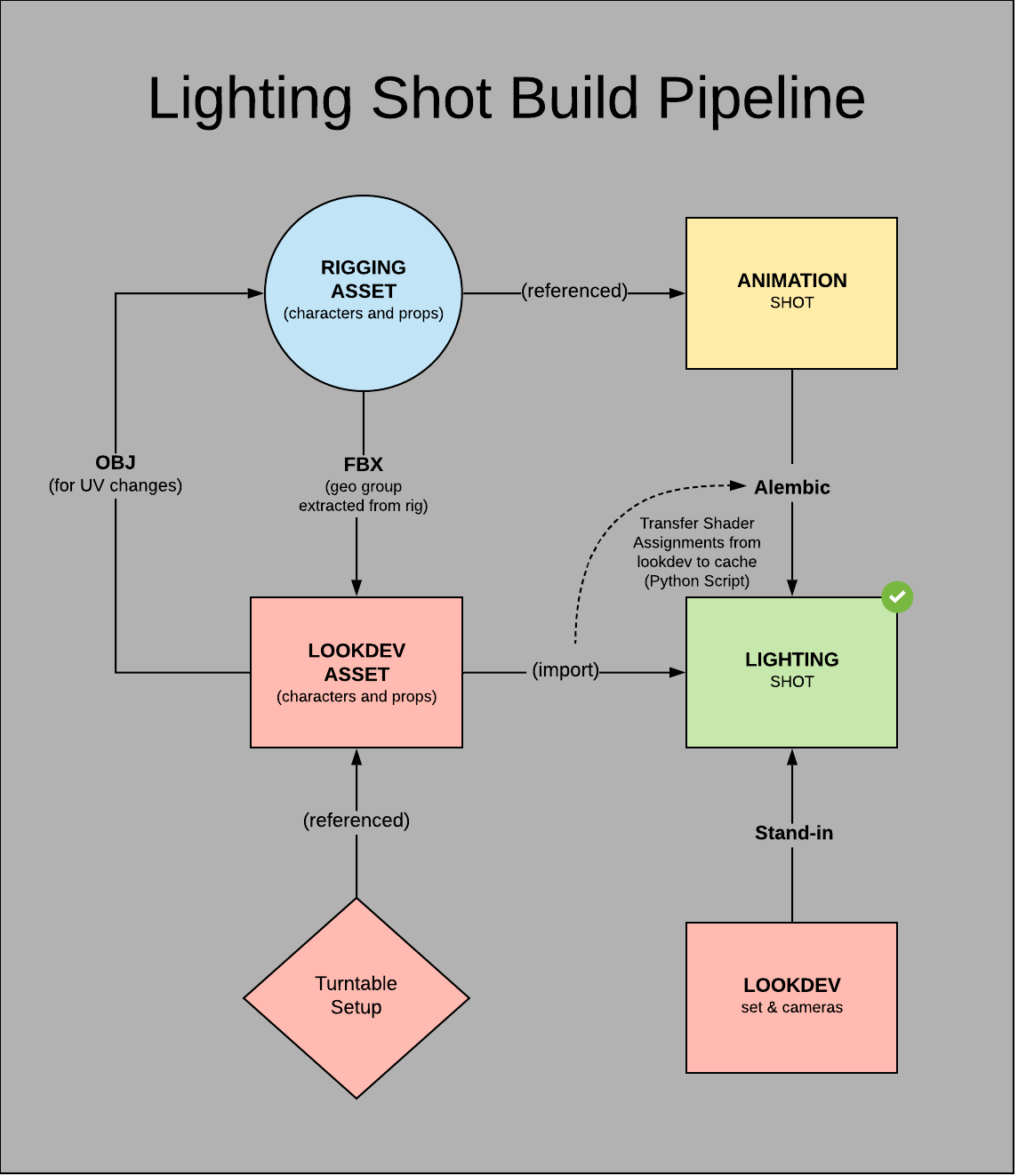
Show Guide
A PDF form listing the color spaces for a show. Show Guide