Nuke
Installation
Place contents in the .nuke folder of your $HOME directory (if at the school lab that’s your Z drive).
Windows
You can find the $HOME folder by typing %HOME% or %USERPROFILE% in an Explorer Browser.
MacOS
In the finder menu select go>home. This folder is hidden by default. To show it Press CMD+Shift+Period in the Finder.
Tools/Gizmos
- Shuffle EXR
Created by Nacho Igea. The older EXR shuffle was incompatible with Nuke 13. The new one has options to extract all AOVs or select the AOVs to extract.
Located in theUsertab of aReadnode.
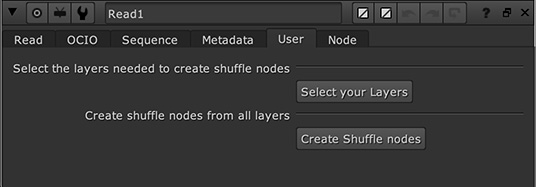
-
bm Optical Glow
Created by Ben McEwan. Adds exponentially-increasing blurs together to produce a more optically-correct, natural glow.
Located in theStudiomenu. -
bm Optical Light Wrap
Created by Ben McEwan. Adds exponentially-increasing blurs together to produce a more optically-correct, natural light wrap.
Located in theStudiomenu. -
Optical Z Defocus
Created by Jed Smith. A physically accurate ZDefocus, which controls circle of confusion (coc) size based on lens geometry using the depth of field equation. Set your lens and film-back characteristics, your focus distance, and adjust the size of your bokeh with the aperture size, just like a real lens.
Located in theStudiomenu. -
df Night Adaptation
Created by Derek Flood. Simulate perceptual loss of color and blue-shift in low-light conditions by desaturating and color balancing low luminance colors. Based on ZoneSat and ZoneGrade tools by Jed Smith.
Located in theStudiomenu. -
Write dailies mov
Created by Derek Flood. Writes a JPG image sequence for dailies with options for resizing and auto-generated burn-in text (text includes script name, output color space, and frame count). Burn-in text placement is based on resolution in project settings.
Usage: Set desired resize scale, file path, and Output Transform. Click “render movie”
Located in theStudiomenu.
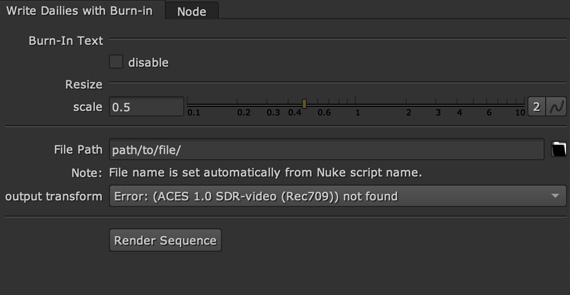
-
ACES Ref Gamut Compress
Created by the ACES Gamut Mapping Workgroup. See the ACES Ref Gamut Compression page for details.
Located in theStudiomenu. -
mm Color Target
Created by Marco Myer. Neutralize film footage with a Macbeth color chart to a target color space.
Located in theGizmosmenu. Note that this Giszmo requires NumPy. For Windows you can unzip the included numpy_win_python3.7.zip file and place it in your .nuke folder. See the video below for an example.
Located in theStudiomenu.